CX Tech Top-Ups: Protect Your Image with Reputation Management
We’re thrilled to introduce Reputation Management, a new tool designed to help businesses actively manage their online presence. In a world where 7...
2 min read
Brianna Thompson July 14, 2022
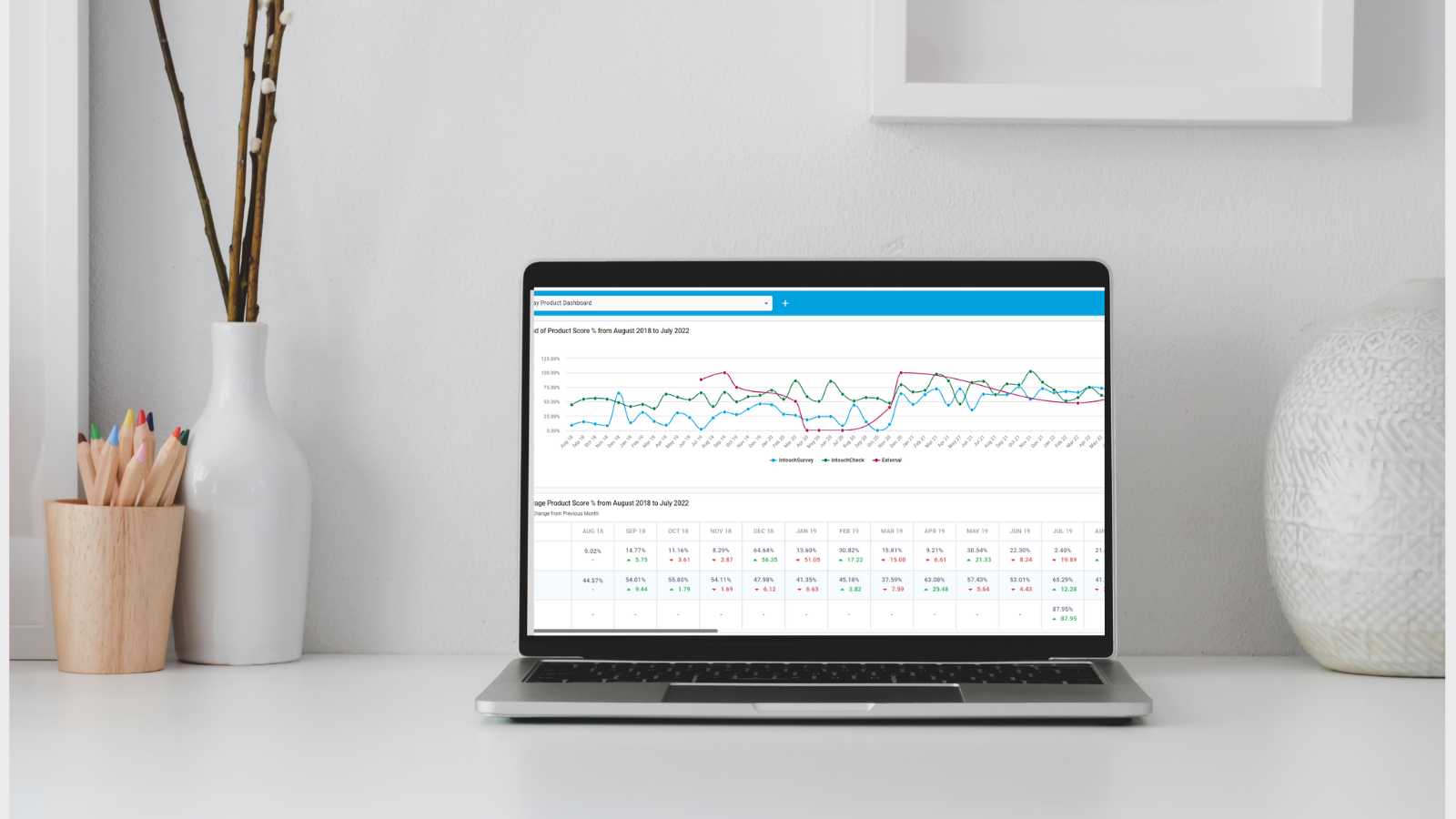
A new month means new product features at Intouch Insight. We have added several new updates to the Intouch Platform and IntouchCheck™ that will help to give you the best experience possible.
Intouch Platform
IntouchCheck™
The Performance Trend Dashboard gives users the ability to easily perform trend analysis. The dashboard offers three pre-built charts that provide an easy to understand, visual summary of the data over time.
We have now expanded the lookback period in the Performance Trend Dashboard to compare data from up to the last 48 months (4 years). This new functionality helps you to compare even more data and have a greater analysis of your businesses performance over the years.
.png?width=1523&name=image%20(25).png)
This month, we have introduced the ability to trigger actions based on contact updates. Our automation hub allows users to mobilize their teams in real-time based on predefined events. When the specified event occurs, an action will be triggered. For example, users may now trigger an email to be sent to them whenever a new contact is created.
.png?width=890&name=image%20(29).png)
Customizing emails just got better! Users can now add contact details such as a contact's name, email, custom fields etc. as a piped text in an email when a contact created or contact updated trigger has been configured.
For example, a user may set up a trigger that notifies their team the name and email of any new customers that have been created in the contact center.
.png?width=1245&name=image%20(28).png)
Subscriptions are an excellent way to keep informed on how your business is performing by allowing you to sign-up to receive dashboards and record lists to be delivered to you at the cadence that you want to receive it.
With our updated setting choices, you will have more flexibility in configuring the time that you want your subscriptions to be sent at. Happy subscribing!
.png?width=1600&name=image%20(26).png)
Setting up a checklist and configuring settings just got easier. We have added a visual indicator to indicate if a question has a “critical fail” setting applied. Now users can see at a quick glance which questions in their checklist are critical fails and which questions are not.
.png?width=1037&name=image%20(27).png)
Here at Intouch Insight we are always looking to ensure that our products meet all your business needs. If you or your team have any new ideas that you would like to share, please reach out to us at letschat@intouchinsight.com

We’re thrilled to introduce Reputation Management, a new tool designed to help businesses actively manage their online presence. In a world where 7...

Here at Intouch Insight we are committed to creating the best software features to help our customers reach business intelligence excellence. This...
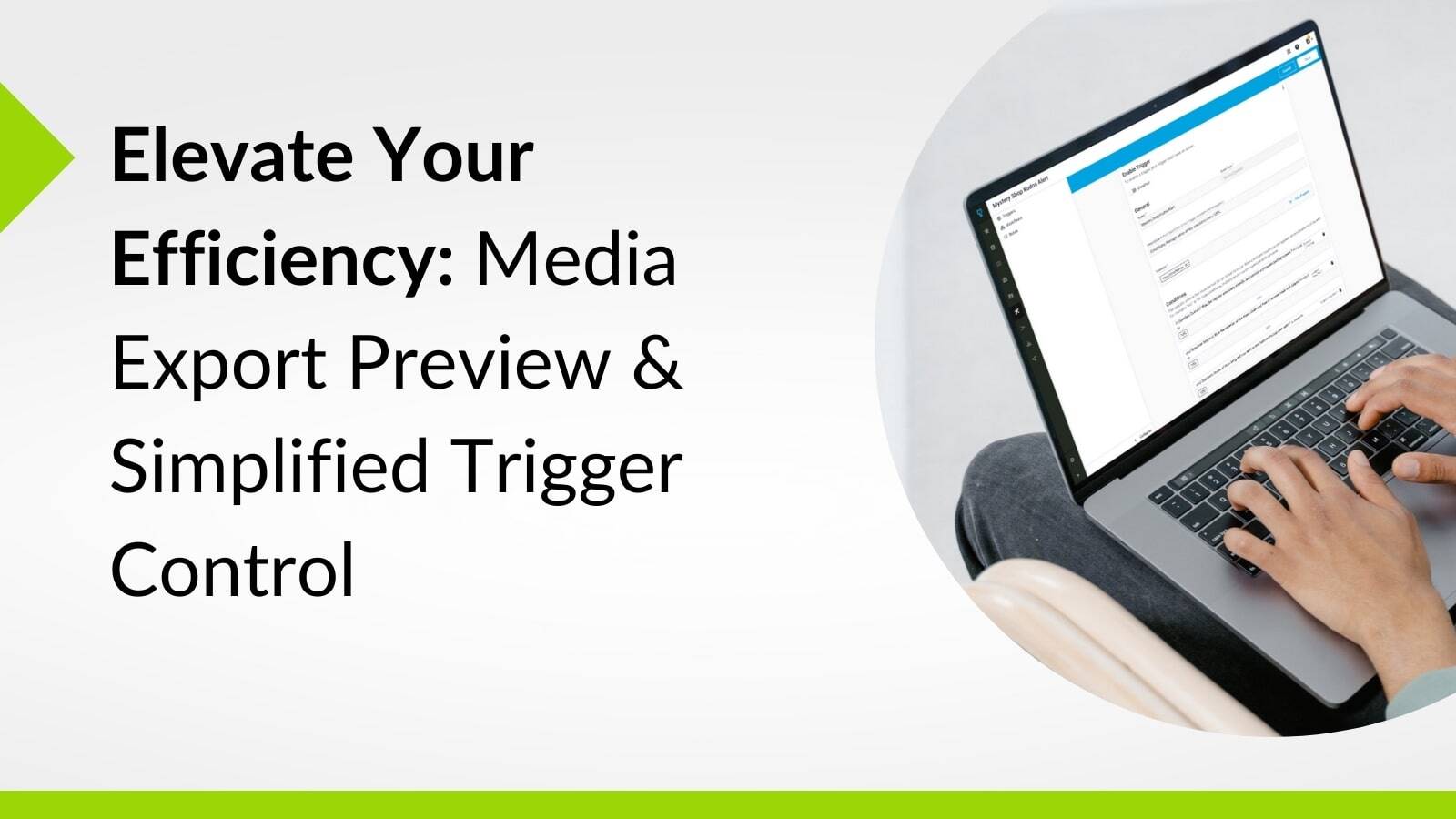
Happy May! At Intouch Insight, we're dedicated to improving our software so you can provide great customer experiences. This month, we're excited to...