CX Tech Top-ups: Three feature updates!
As summer is winding down and we start to look ahead to the fall, our teams have been working to release continuous enhancements that will make it...
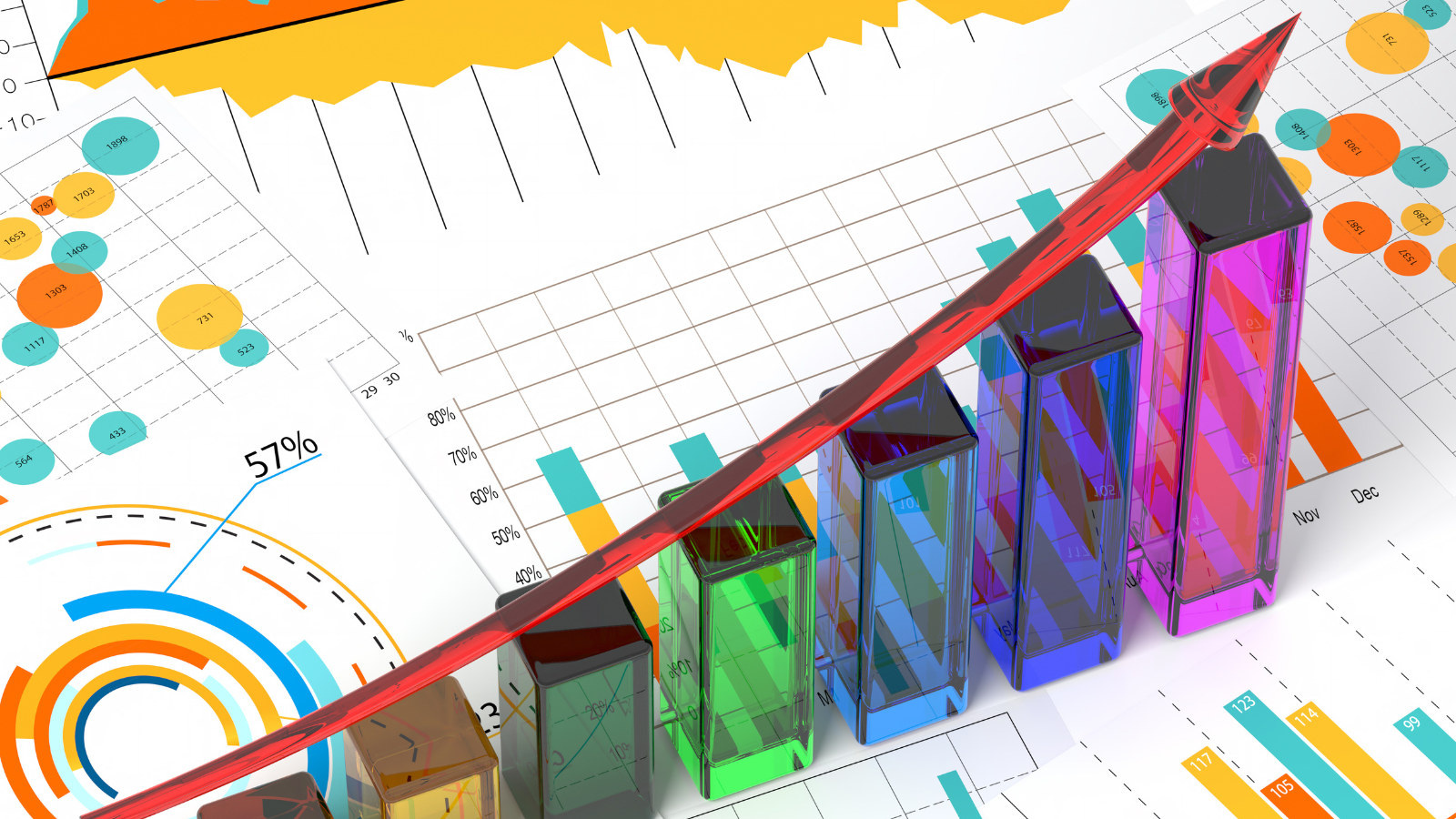
This month at Intouch Insight we have launched several new features to the Intouch Platform and IntouchCheck™ that will help you to organize and analyze your data as quickly as possible.
Intouch Platform
IntouchCheck™
Want more space to view your fabulous dashboards but the white navigation panel is getting in the way? You can now collapse the panel and get a clearer view of your dashboard. Users may easily switch between a collapsed and expanded panel with one simple click. Happy viewing!
.png?width=1692&name=image%20(31).png)
In order to eliminate any difficulties a user may have when trying to manage the multitude of columns on a records or contact list, we have introduced a new feature that allows you to organize and choose the columns shown on your page. This feature ensures that you are being shown the data that matters most to you. In addition, changes done on the view page by one user won’t change the view for other users.
.png?width=269&name=image%20(34).png)
Keep losing track of your favorite dashboards and records lists? Finding your favorites just got a lot easier. We have now combined the favorites tab to be accessible regardless of where you are in the Intouch Platform, so you can jump to your favorite dashboard or record list with just the click of a button.
This month in IntouchCheck™ we have added the ability to make questions optional, no matter the question type. To configure this setting, simply toggle off the "Required" setting at the question level and a response to that question will be optional. This setting helps to ensure that respondents aren’t forced to answer a question that may not be relevant to them or their location.
.png?width=692&name=image%20(35).png)
Building checklists just got that much easier with our new drag and drop feature. We know that sometimes after building your checklist that you may want to rearrange the order of your questions or sections. To make this process as simple as possible, you can now click and drag the question or section that you want to move, and drop it in its new position.
.png?width=1706&name=image%20(33).png)
If you or your team have any new ideas or features that you would like to share, please send us an email at letschat@intouchinsight.com

As summer is winding down and we start to look ahead to the fall, our teams have been working to release continuous enhancements that will make it...
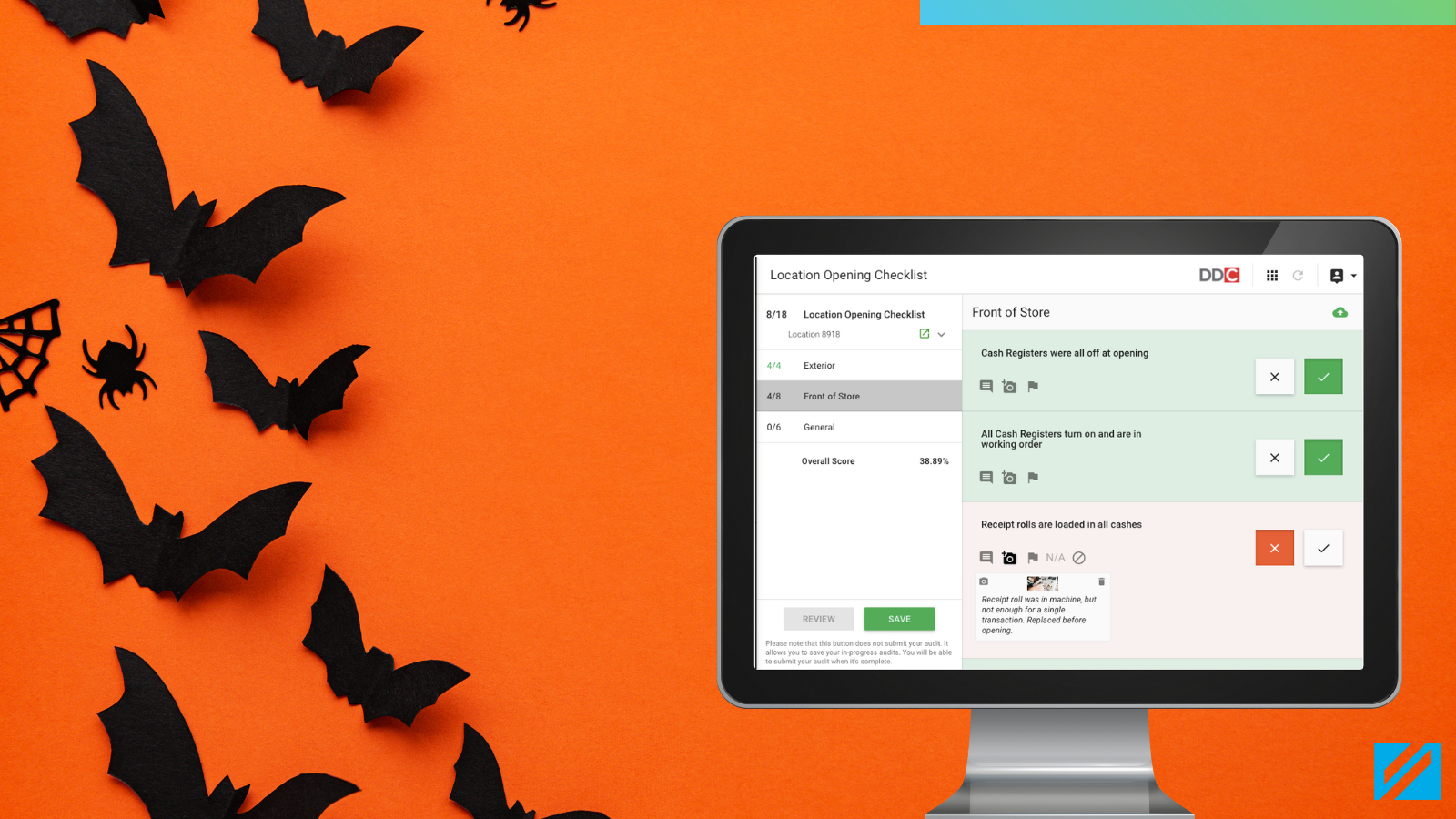
Happy Halloween and happy new features! This month we are happy to announce that we have launched several new features across the Intouch Insight...

At Intouch Insight, we are always looking for new ways to save our customers time. This month, we have added three new checklist templates to the...