It’s a New Dawn! It’s a New Day! It’s Product Updates for May!
At Intouch Insight, we’re constantly working on new features to make our products even better. And this month has been no exception. We’ve rolled out...
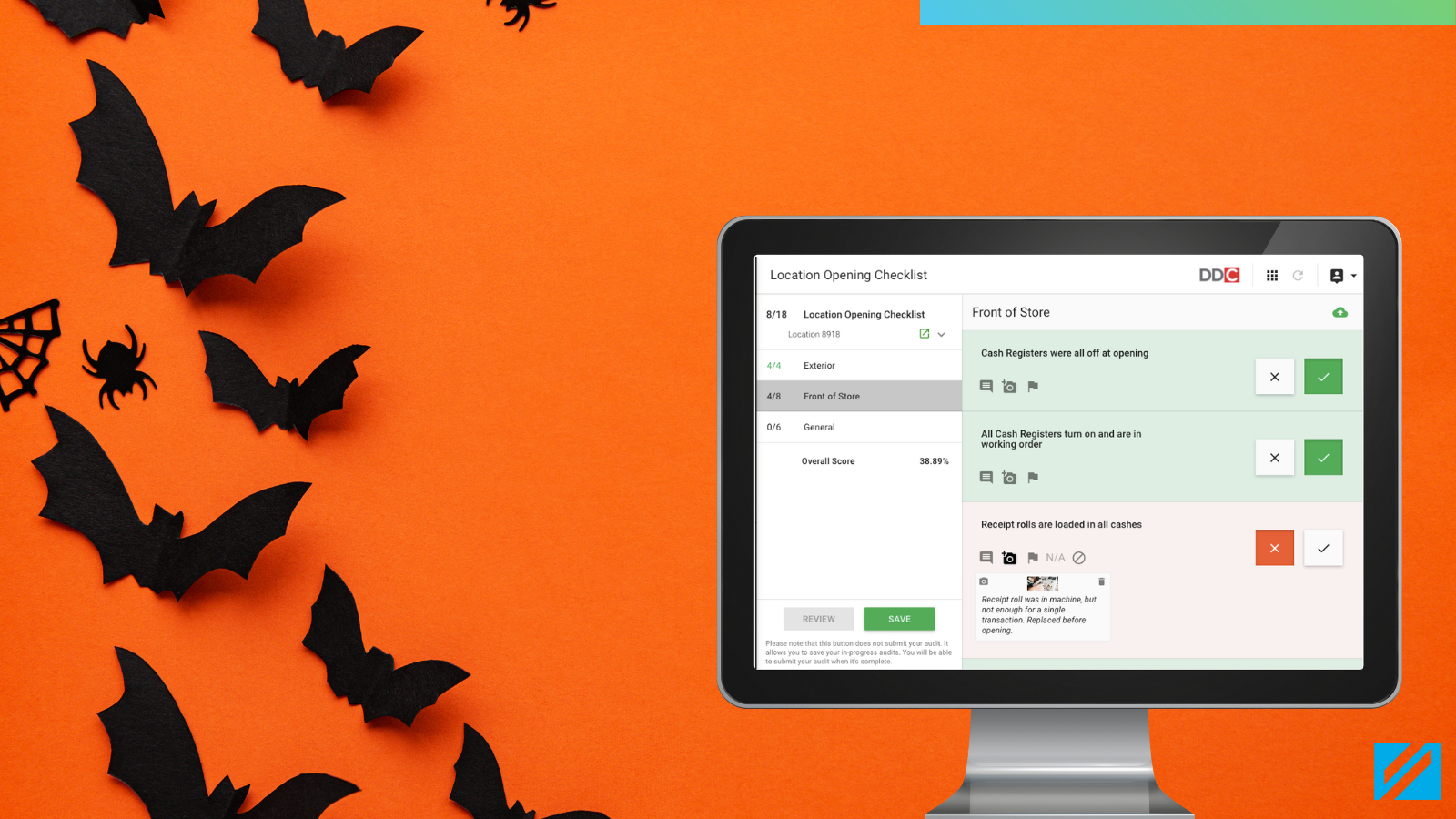
Happy Halloween and happy new features! This month we are happy to announce that we have launched several new features across the Intouch Insight Platform, IntouchCheck™, and IntouchSurvey™.
Intouch Platform
IntouchCheck™
IntouchSurvey™
This month we have introduced the launch of our new global filters, expanding the list of available filters while also ensuring that applying filters is as simple as possible.
When clicking into filters, you will be able to see a list of available filters, the filters that are active on your data set, and any filter configuration settings that you have saved.
When applying filters, you can save your configuration settings as a favorite. To do so, head to the active filters tab, and click “Save Filters”. This action will save the filter configuration and you can head to the saved tab to re-apply this filter elsewhere. This shortcut will allow you to configure your filter settings once, and then apply the same filters to other data with just one click.
The list of available filters will be dependent on the type of list that you are looking at. For example, if you are on the check standard dashboard, you will only see filter options that are applicable to check.
In addition, we have also added the “recent” feature. This feature will bring the most recently used filter to the top of the configuration list so you can easily reselect the filters that you have recently used elsewhere.
Have you ever wanted to review just one question from your program in the Question Summary Dashboard? With our new search functionality, you no longer need to scroll through the entire question set and can simply search the question you want to analyze, saving you time and effort.
.png?width=1895&name=Screenshot%20(78).png)
IntouchCheck™ users, we have an exciting update for you! We have revamped our terminology.
Going forward you will see these new words in product:
Easily review your check records from IntouchCheck™. Simply click “view records” and you will be redirected into the records list in the Intouch Insight platform, saving you time from having to switch between products.
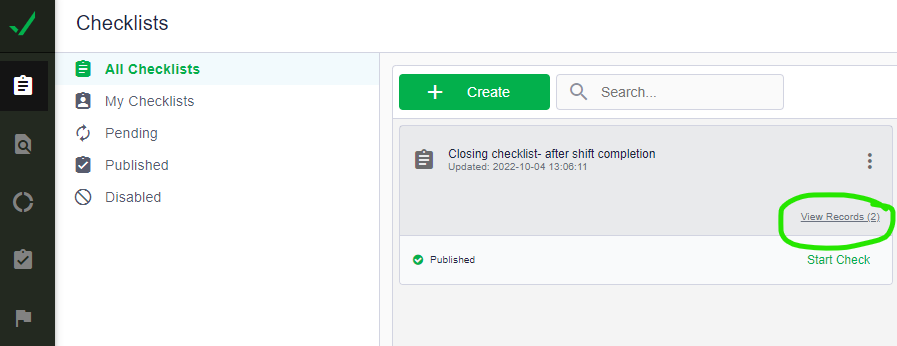
When looking at a check or survey record, you now have the ability to view the unselected responses for multiple choice and checkbox questions. This new ability helps to give additional insights into the question. For example, if your checklist has a checkbox question on areas that were cleaned, you can easily see the areas that were not cleaned and which areas were cleaned.
.png?width=1633&name=image%20(1).png)
If you or your team have any new ideas or features that you would like to share, please send us an email at letschat@intouchinsight.com

At Intouch Insight, we’re constantly working on new features to make our products even better. And this month has been no exception. We’ve rolled out...

At Intouch Insight, we’re constantly working on releasing new features that will help you reach the top of your game. This month we have added...

At Intouch Insight, we’re constantly working on rolling out new features that will help you reach the top of your game. We have introduced several...