CX Tech Top-Ups: New Features for November!
At Intouch Insight we are committed to ensuring our users have every tool they need to reach customer experience excellence. This month we have...

At Intouch Insight, we’re constantly working on releasing new features that will help you reach the top of your game. We are starting out the new near with the release of several new features across the Intouch Insight Platform and IntouchCheck™.
Intouch Insight Platform
IntouchCheck™
Workflows are a powerful automation tool that allows you to evaluate aggregate data and execute key actions when conditions are met. For example, if a user wanted an additional checklist to be assigned to locations that had an average customer satisfaction score that was below 76%, this could be done with workflows.
To configure a workflow all you need to do is:And the great news is, we have just made workflows even better. The list of conditions in the workflow is now expanded to include many more fields. So, go ahead and give the new workflows a whirl!
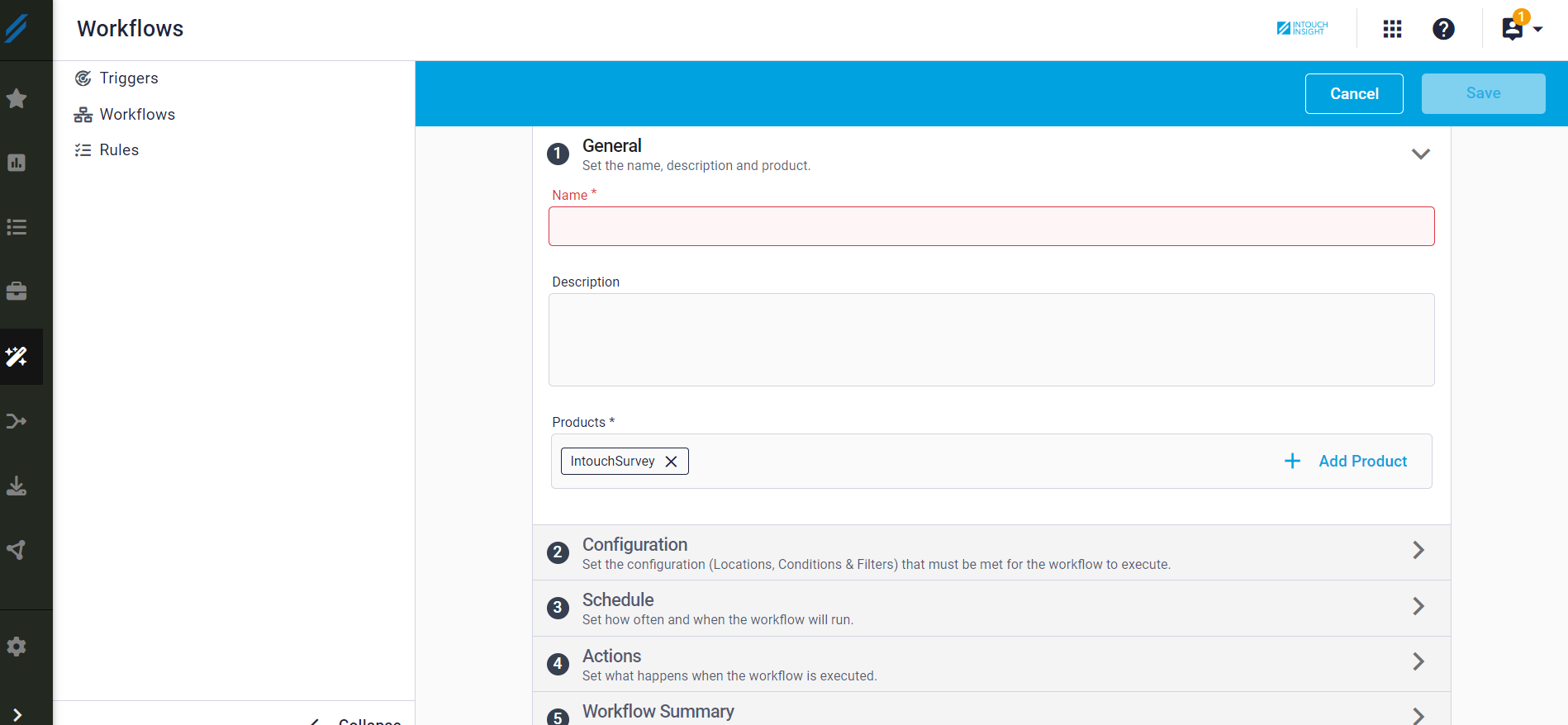
Heads up, we have made changes to our Intouch Insight Platform! Our Automations Hub, Integrations, and External Programs have moved out of settings and into the main navigation page.
This change helps to ensure that you can add automations, integrations, or external programs in the most efficient manner.
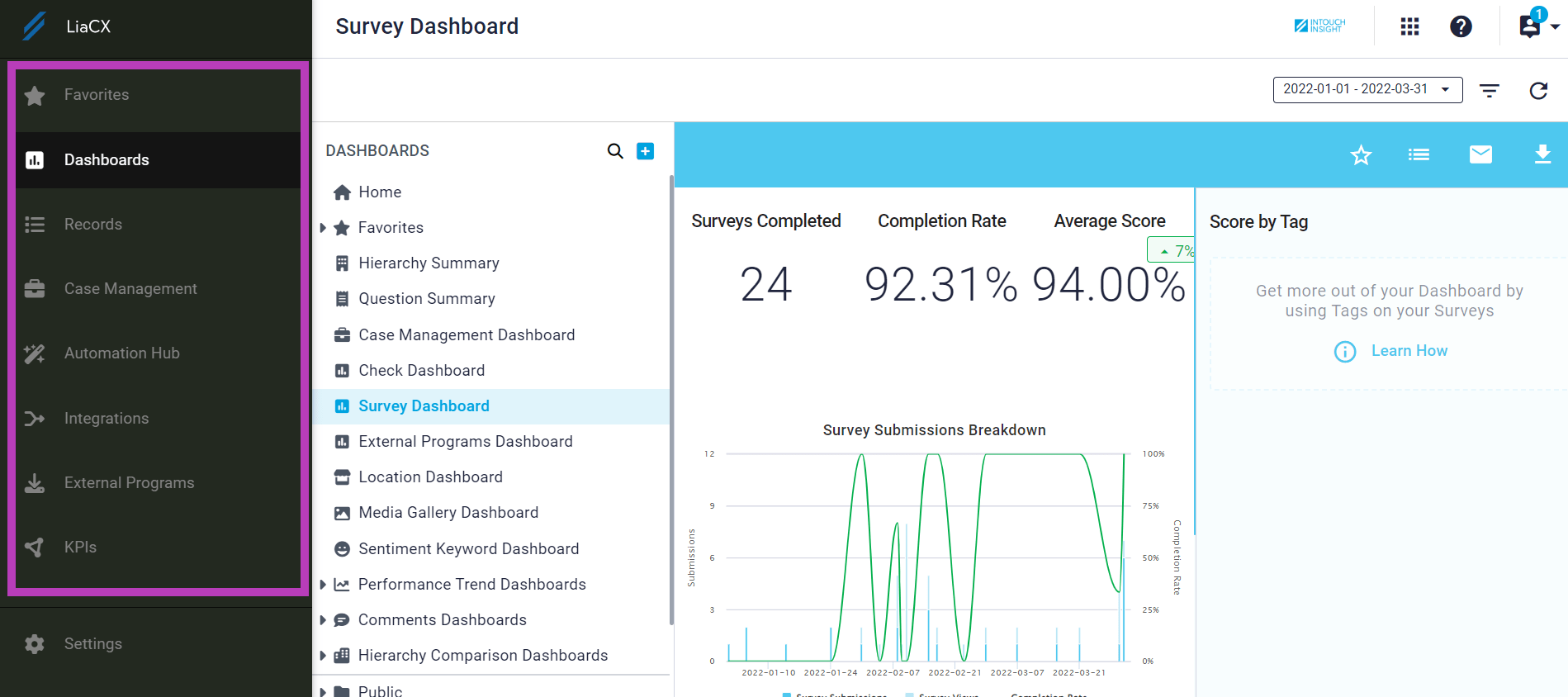
While completing a check, have you found yourself wanting additional context? For example, I had a critical fail in the previous check and I want to know why in order to ensure that this issue is no longer present. If the team member who previously completed this check left a comment to explain why there was a critical fail, it will appear.
This feature can be toggled on under the checklist settings and will help IntouchCheck™ users have more context of the prior comments made on a question at their location.
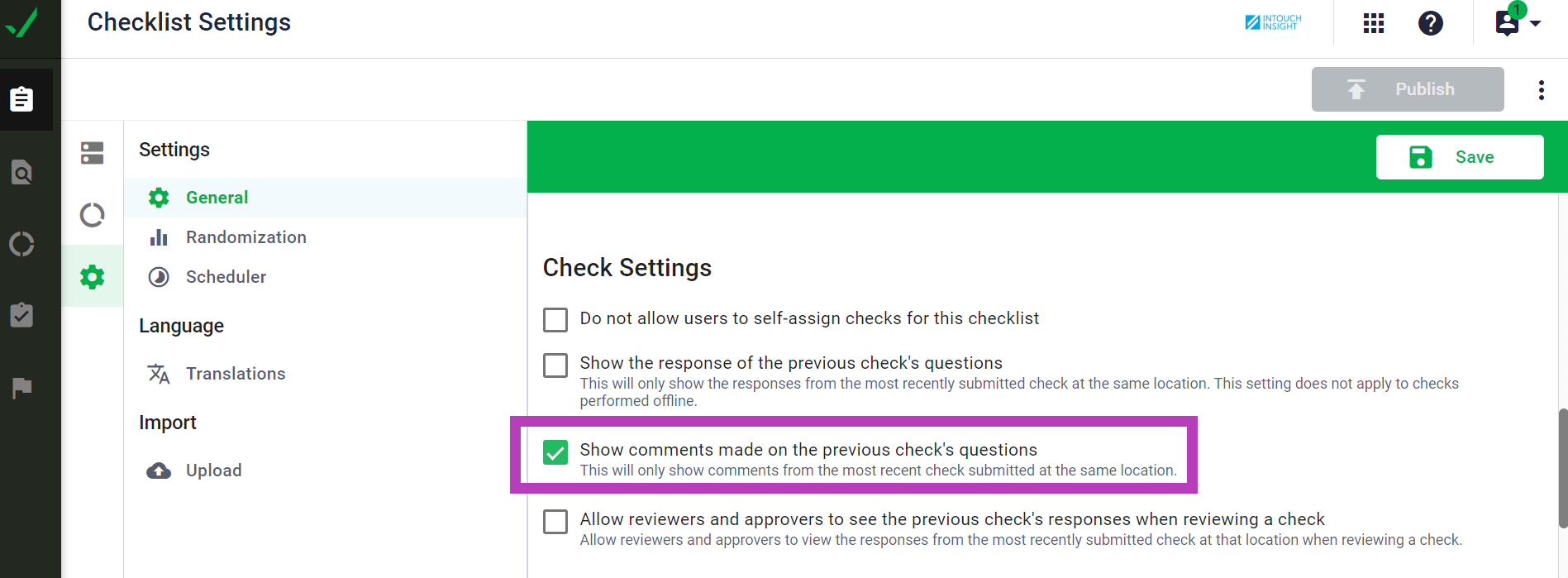
If you or your team have any new ideas or features that you would like to share, please send us an email at letschat@intouchinsight.com

At Intouch Insight we are committed to ensuring our users have every tool they need to reach customer experience excellence. This month we have...

Happy holidays and happy new feature releases! This month we have added several new features and product enhancements to the Intouch Platform and...

Our team has been working hard to release new enhancements designed to make your life easier. This month, our featured releases are all about making...