CX Tech Top-ups: Check Out our New Custom Dashboard Builder!
At Intouch Insight, we’re constantly working on releasing new features that will help you reach the top of your game. This month we have added...
4 min read
Brianna Thompson May 13, 2021

At Intouch Insight, we’re constantly working on new features to make our products even better. And this month has been no exception. We’ve rolled out updates across all our products.
Intouch PlatformIntouchSurvey™
IntouchCheck™
Have you been looking for more quick and easy ways to share your data and reports with your team? Look no further! Intouch Platform now offers a Slack integration - and setting it up is a breeze.
To connect:
Once the connector is set up, you can set up a trigger that will send a message to Slack when your specified event occurs. For example, a Slack message could be triggered anytime a new survey response is submitted.
Hierarchies allow users to see where locations are within your organizational structure. This visualization gives a clear representation of which locations are under which branch, and helps to ensure accountability. To make organizing your hierarchies easy as pie, we’ve launched a new regional rollup dashboard so you can easily see comparisons between all locations. For example, you can see where the locations fall under country, region, province/state, city, and see a comparison of scores between the various locations.
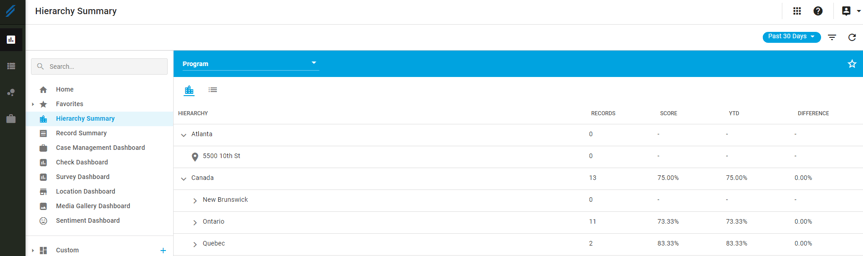
Cases help you identify and track any issues that may arise to their ultimate conclusion - empowering your team to work quickly and cohesively. And, since nothing happens in a vacuum, we're excited to share that cases can now be associated with each other.
To create a case, head over to Intouch Platform and click the suitcase icon on the left hand side. Here you will find your Case Management hub. When creating a case, you can now link it to other related cases and view any relevant comments, records, and any additional linked cases. We have also included a feature that notifies you if you accidentally attempt to exit without saving, ensuring you are always reminded to save any new changes you have made.
Given the wide variety of data records that can be collected and managed across all our products, we want to ensure that you are able to customize the elements that are reported in each PDF report. That’s why you now have the ability to choose what elements you would like shown on your reports.
Removing unnecessary data makes it easier for recipients to find the relevant information they need quickly. Gone are the days of searching through reports that cover every minute detail. Instead, focus on reporting the data that actually matters to you and your company.
This customization can be taken even further as different PDFs can be created for different programs or locations. For example, let’s say you own 3 independent restaurants and only want to report on the items that were non compliant for the cleanliness section of a checklist. Rather than seeing a list of all the items that were evaluated, you can configure your PDF settings to only show the items that were not clean at each location.
Give your surveys a facelift and express your brand individuality with all new survey themes. Our built-in designs will give you all you need to send professional and beautiful surveys with ease. In addition, if you want to be your own artist and customize your survey’s layout, colors, text, branding, and features, you can achieve your vision through the design tab. The improvements made to survey themes will help you create appealing surveys that your customers will be excited to take.
.png?width=369&name=Screenshot%20(9).png)
Our most recent Changes in Consumer Habits reports have revealed that customers are willing to provide feedback, but too few brands are taking the time to ask for it. That’s why we’ve added survey templates to help you get started quickly so you can focus on collecting actionable insights from your audience.
There are several templates to choose from that measure items such as: feedback, COVID health screening, post-transactional data, customer satisfaction, employee engagement, and NPS. We have even created industry specific templates for grocery stores, convenience stores, restaurants, and retail to help you understand how your own customers’ habits are evolving. All templates are fully customizable to make sure you are honing in on what matters more to your customers.
.png?width=692&name=Screenshot%20(10).png)
User roles allow you to assign and define a user’s permissions for actions or functions. This month, we are excited to have introduced more user roles to give you greater ability to get the right information in the hands of the right people. Roles to choose from now include:
To make updates even quicker, roles can now be assigned to a location in bulk! Previously, this action was only possible either through a CSV upload or on a record by record basis. We’ve now simplified this process by adding in a new feature that allows you to assign roles to a group of existing users all at once. Additionally, new users can now be created directly from within the Hierarchy page, whereas before, this action was only possible through the Users page.
Our platform will continue to evolve and advance thanks to ongoing user testing and research, as well as collaborating with customers just like you. If you or your teams have new ideas that you think would help drive customer experience excellence, please reach out to us at letstalk@intouchinsight.com.
Just fill out the form below and make sure to ✔️ the box at the bottom.

At Intouch Insight, we’re constantly working on releasing new features that will help you reach the top of your game. This month we have added...
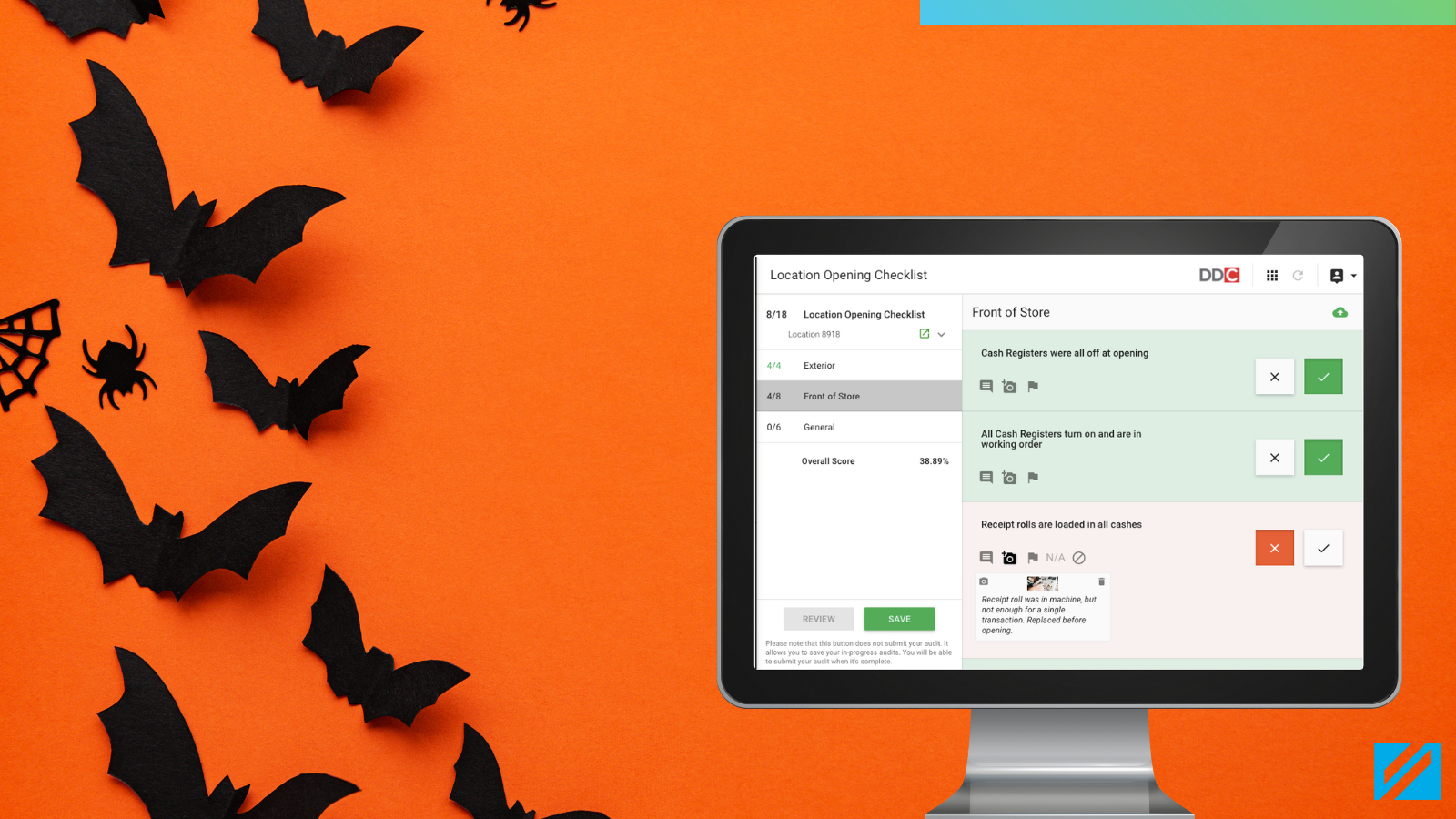
Happy Halloween and happy new features! This month we are happy to announce that we have launched several new features across the Intouch Insight...

With the start of the new year, we have rolled out several new features across our products that will help you to collect and analyze data.