CX Tech Top-ups: Check Out our New Custom Dashboard Builder!
At Intouch Insight, we’re constantly working on releasing new features that will help you reach the top of your game. This month we have added...

We are always perfecting Intouch products based on your feedback, and now it's easier than ever to stay on top of your operations. Read below to learn more about our latest and greatest features at your disposal.
Did you miss a use case when enabling your triggers, or find a one-off issue with a submitted audit? No worries! Now you can manually create a case from any record submitted, or directly from the case listing.
Creating a case from a specific record could be because you want someone to do something even though it wasn't triggered manually. Whereas if you're creating a case from the listing, it could be that you're on site at a location and notice an issue and want to create a case for it to be resolved. Similar to automated cases, manual cases can be assigned priorities, tags to categorize them, due dates, and assignees to help manage them based on individual needs and processes.
We are continuing to expand on our case functionality. Users can now drill into dashboard charts to better manage your existing cases.
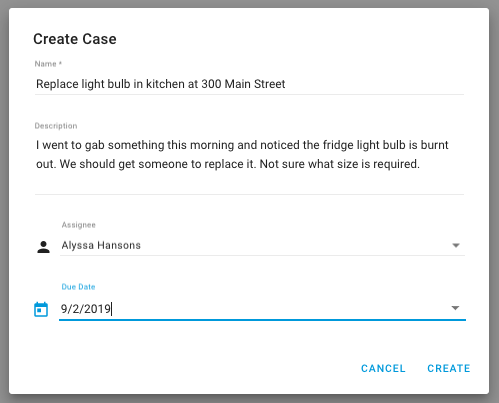
We added display text and display images to checklists so you can now provide additional context for your auditors, ensuring checklists are always completed up to standard. Single or radio select questions can now be used as drop downs to minimize screen real estate as auditors are completing checks.
Auditors are now able to generate Google Maps and auto-map a route to get from their current location to the location of their next audit. Let’s say you’re a location manager for a large, rural area or a new employee. You might not know how to get to each location when it’s time to perform an audit. Now there’s no need to manually look up the location or use an external GPS.
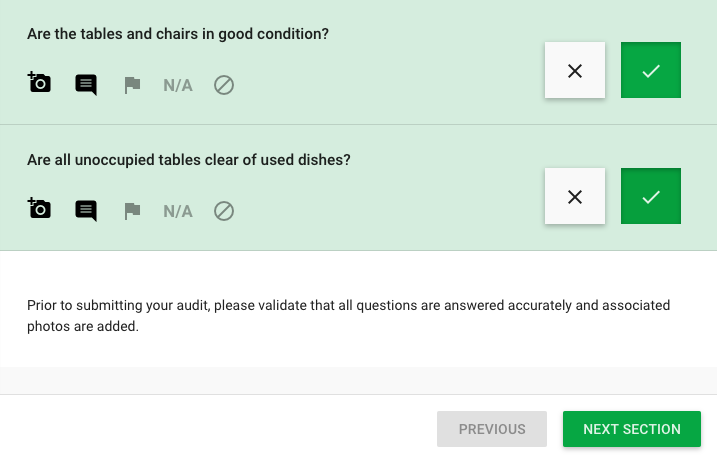
Schedule reminders for contacts who haven't completed your survey based on the number of days after distribution.
Schedule reminders to respondents who haven’t completed your survey. Set reminders based on your preferred number of days after the original survey distribution. You can customize the reminder with our fully configurable email template, so that respondents see a different message than at the initial survey distribution.
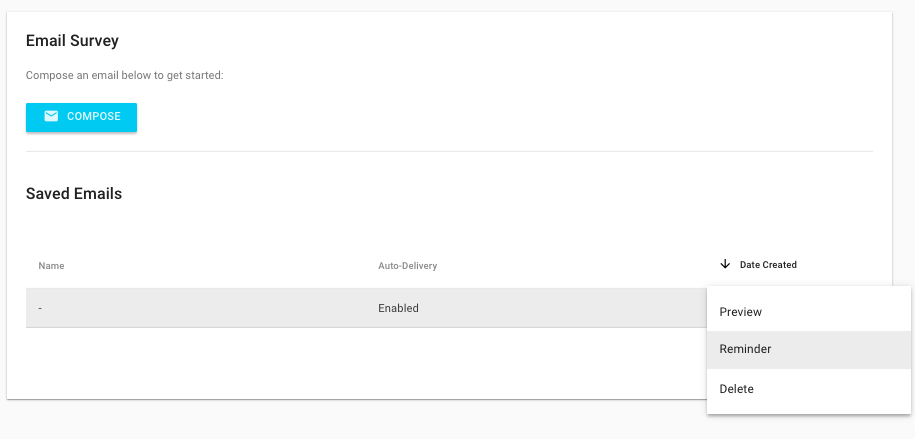
We have just added something brand new - the media dashboard. This allows you to quickly and easily filter through all media included with records, including audio, video and images. You can slice and dice your data based on programs, locations, specific details and more.
Standard dashboards are now downloadable as PDFs. You can share with teams and even customize the layout (standard or stacked) before sharing. To simplify matters even more, you can also schedule the distribution of dashboards based on select times or on a cadence.
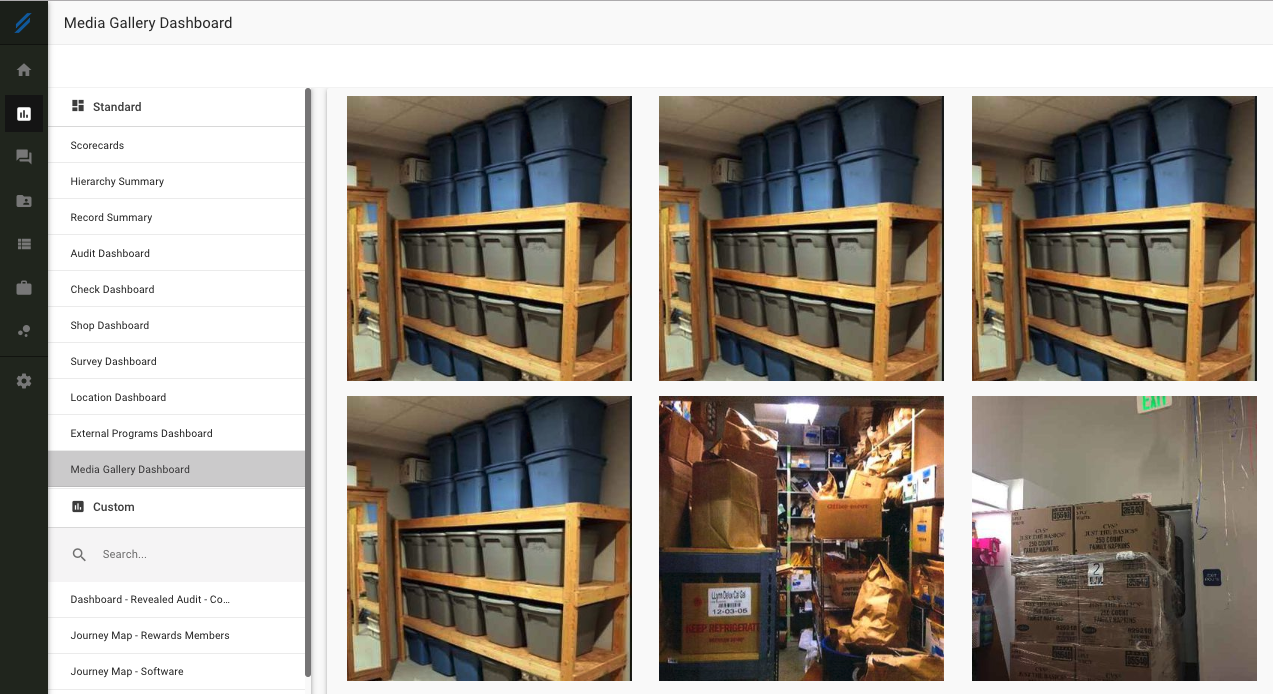
Get in touch to learn how you can take advantage of some of our new features.

At Intouch Insight, we’re constantly working on releasing new features that will help you reach the top of your game. This month we have added...

Here at Intouch Insight, we are always working with our customers to help elevate their customer experience game. In support of this, we have...

Here at Intouch Insight, we are continuously releasing new features and product enhancements. This month we introduced new features to the Intouch...