3 Ways Mobile Forms Ensure Safe Food Handling in Restaurants
In recent years, there has been a trend towards clean eating and an increase in food allergies and intolerance's in households across North America....

On March 1, 2016 we're officially changing the name of our mobile audit and checklist software, from OpsMatrix to IntouchCheck. This is to help better align it with our other Intouch products and corporate vision.
Here's what you need to know about the rebrand.
For the most part, most changes will automatically update in the background without impacting your users. There are three cases where users may notice a change or have to update.
Got firewalls? Immediate action needed.
If your team's network uses firewalls, you will need to allow access to check.intouchinsight.com before March 1, 2016. As long as your firewalls allow access you shouldn't witness any interruptions. Please contact support if you have any questions.
Have you saved OpsMatrix on your mobile home screen? Minor update needed after the switch.
Once IntouchCheck is live on March 1, 2016, you will have to re-add the new URL to your home screen.
Logging in at www.opsmatrix.com? Small change in experience in the future.
You can continue logging in at www.opsmatrix.com even after the change is made. In a few weeks time, the OpsMatrix website will automatically redirect you to www.intouchinsight.com, where you can continue logging in in the same way.
Yes. IntouchCheck will still be the same product, operated and delivered by the same company, Intouch Insight. You'll notice the new IntouchCheck logo, name and URL, but you'll still have the same functionality, updates, account managers and team supporting you.
No. All audits in progress will continue to be saved and accessible as usual.
Yes. We do not foresee any interruptions in service.
Yes. Any bookmarks will automatically redirect to the new links. If you'd like to bookmark the new link once the new site is live, you can do so after March 1.
Once IntouchCheck is live, help.opsmatrix.com will automatically redirect to check.help.intouchinsight.com. The support email, help@opsmatrix.com, will continue to function as usual; however, the new official support email will be help@intouchcheck.com.
If you have any additional questions or concerns please contact your account manager, or our support team at help@intouchinsight.com.

In recent years, there has been a trend towards clean eating and an increase in food allergies and intolerance's in households across North America....

At Intouch Insight, we’re constantly working on new features to make our products even better. And this month has been no exception. We’ve rolled out...
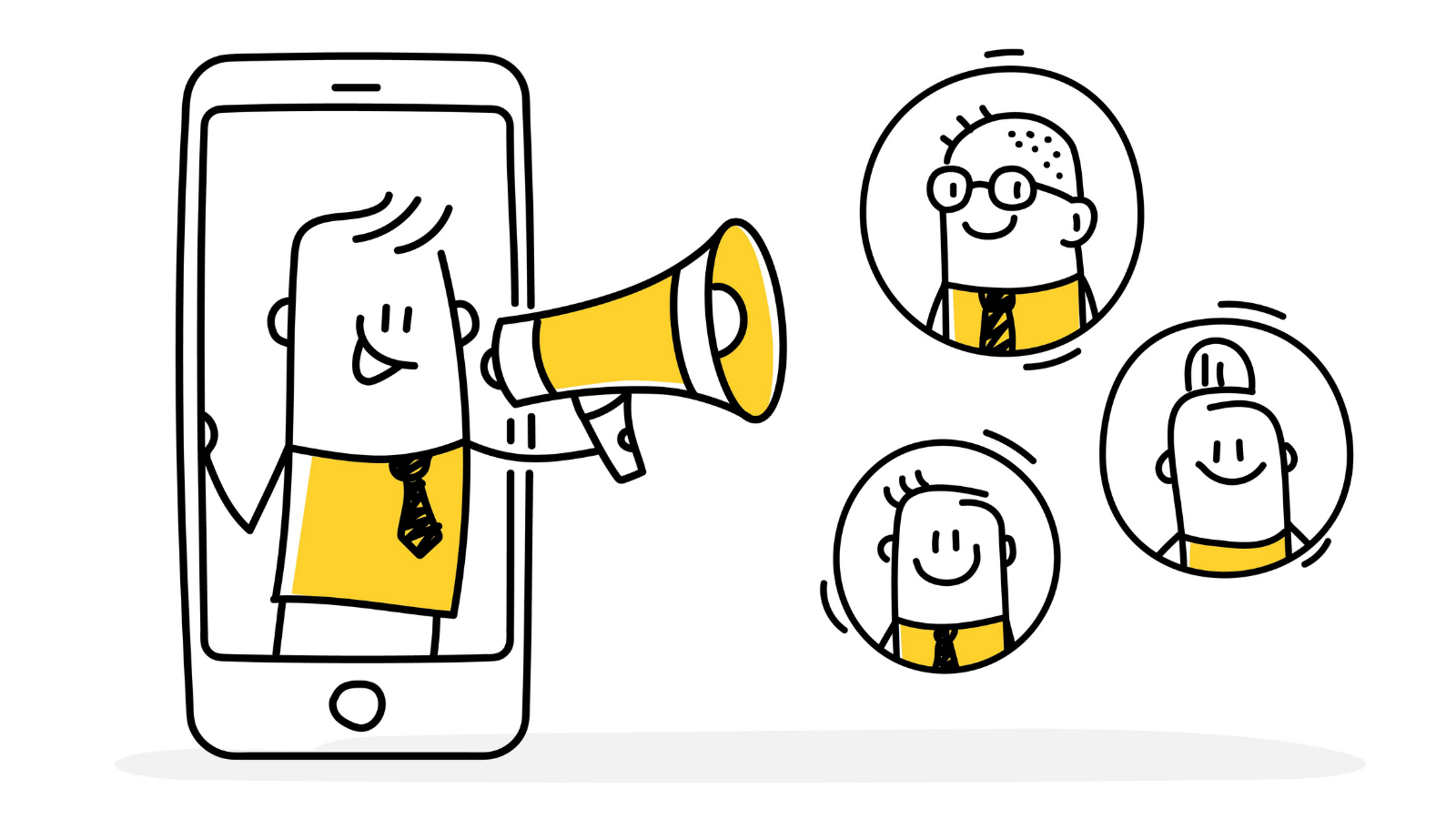
Out of the frying pan and into the fire! Now that government mandated shutdowns are behind us and businesses are allowed to keep their doors open,...