Five Strategies for Improving Restaurant Efficiency
From reducing costs to improving customer retention, efficient restaurant operations can significantly impact profitability.

At Intouch Insight, our priority is the people we work with every day. That means providing customers who use our software with the best tools available in the most convenient manner possible. So when customers ask why they can’t install products like IntouchCheck™ or IntouchSurvey™ via an app store, the answer is: for your benefit!
Our team is constantly working behind the scenes to find ways to improve our products and roll out new features through ongoing testing as well as collaborating with current users via the Intouch Ideas Portal. Once an update is ready to go, we want to deliver it to our clients as fast as possible.
Applications installed via stores such as Google Play or Apple’s App Store are what we call native applications and are installed directly on your device. Because of this, they require users to install each update themselves - whether it affects what they need to achieve that day or not.
But web applications, such as our suite of products, are accessed as needed via your browser. This means you don’t have to download an application or update anything. If an improvement does have an immediate benefit for you, it's ready as soon as you log in. If it's not a feature you need that day, it's business as usual and you won't even notice the update until you do need it.
This allows us to continuously make improvements with minimal impact on the people who rely on easy access to execute their day-to-day tasks.
Want to organize your Intouch Insight products along with your mobile native apps?
Many of our users are out in the field and access our products on a variety of mobile devices. By virtue of being web-based, using each product is the same whether you use Android devices, Apple devices, or a mix of both. But you also don't lose the convenience of a native based application. In just 4 easy steps, you can add any of our products to the home screen of your mobile device.
1. Open your browser and login to the product you want to add to your home screen
2. On Android, click the action menu at the top right of the screen. On iOS, click the share icon at the bottom of the screen
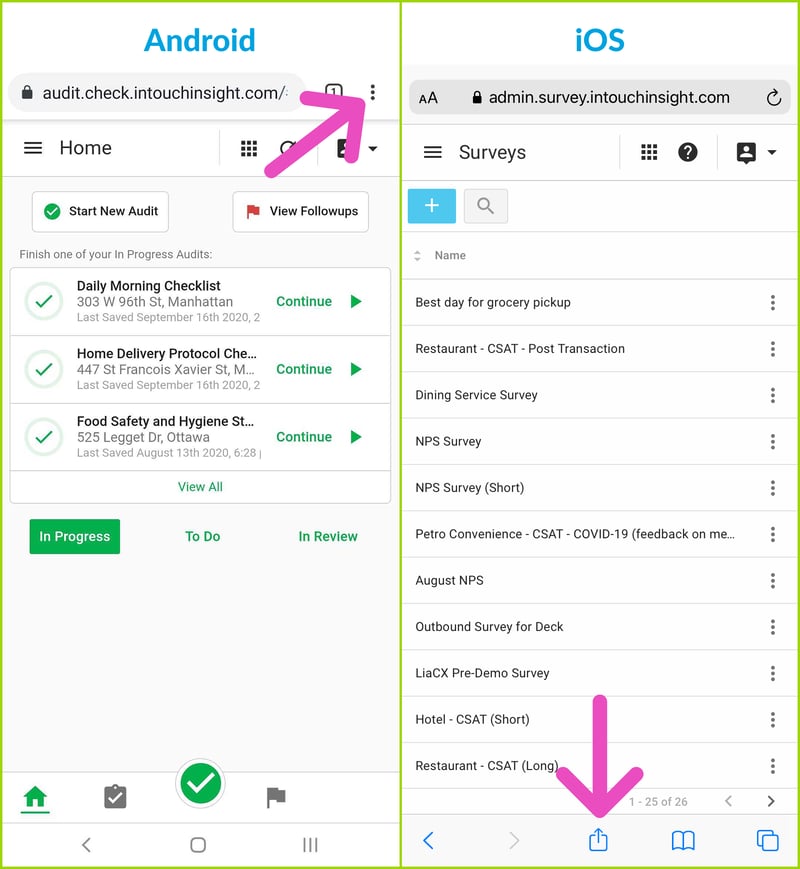
3. Click the "Add to Home screen" option
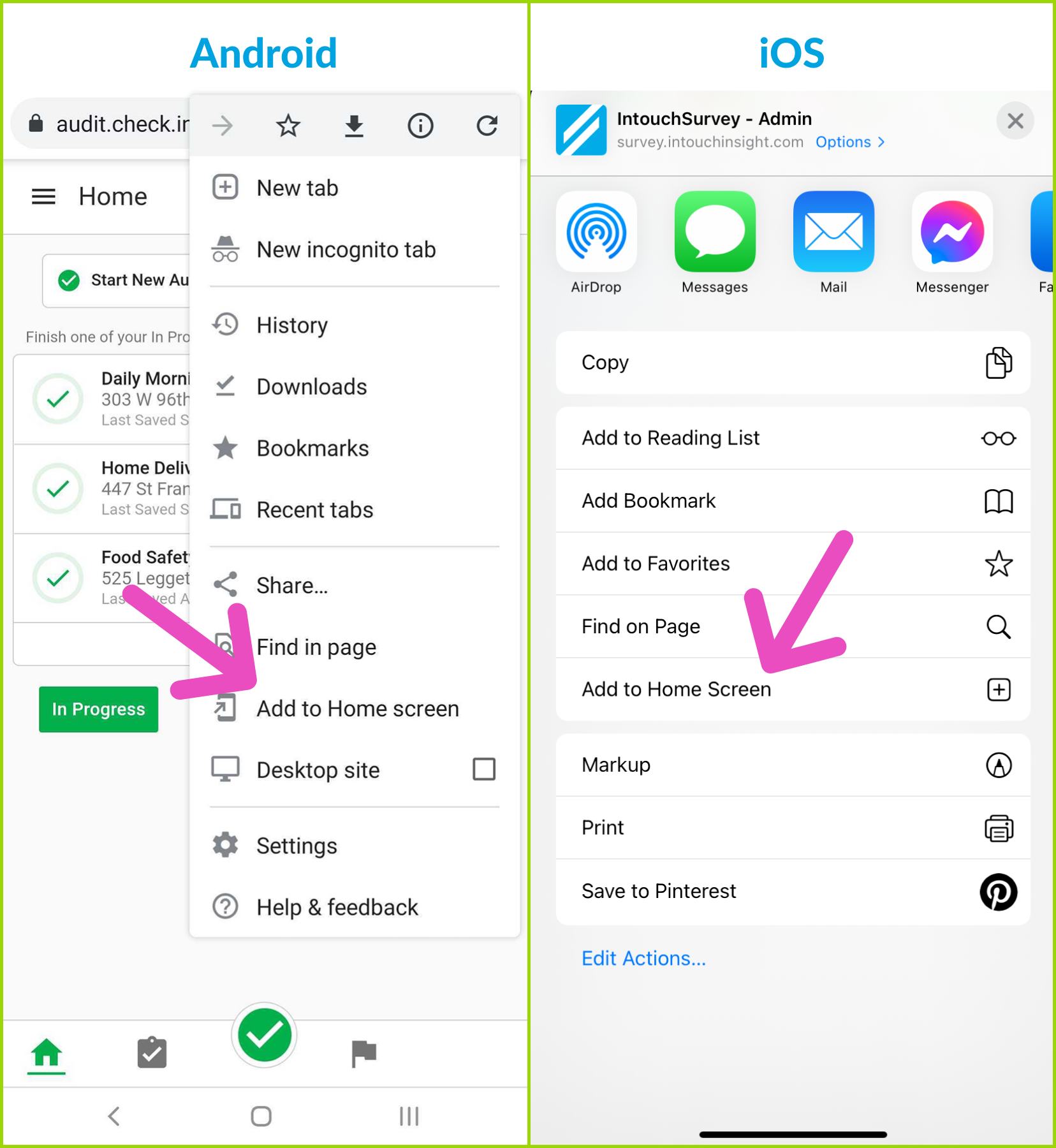
4. Click "Add"
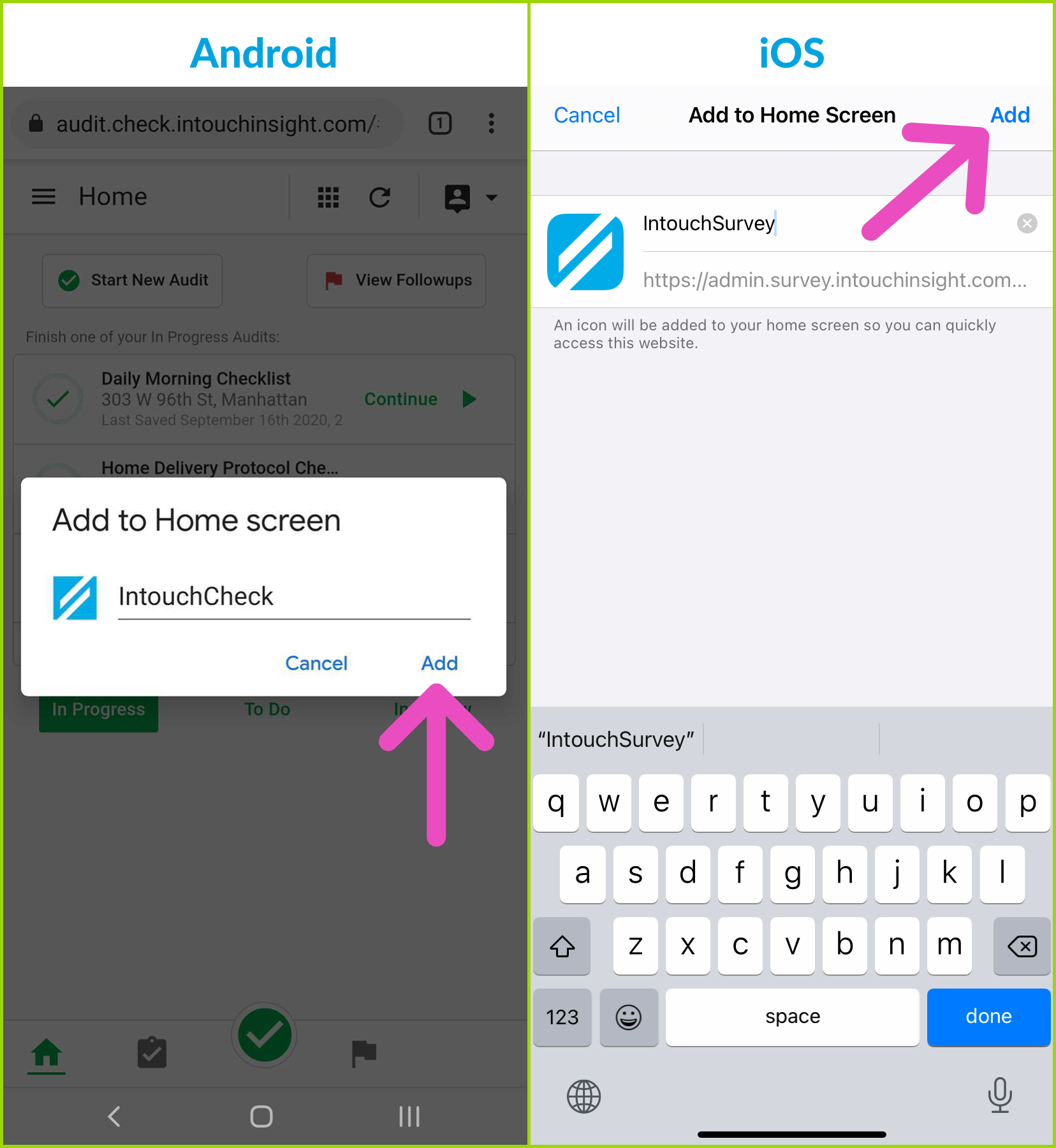
Now you can organize your Intouch Insight products on your mobile device the same way you would any native application - without worrying about updating it every time we roll out new improvements!

From reducing costs to improving customer retention, efficient restaurant operations can significantly impact profitability.

Customer experience (CX) has become a top priority for almost all B2C companies today. Their customers don’t just want high-value, great experiences...

With the help of social media and websites like Yelp, Urbanspoon and Trip Advisor, consumers are more vocal than ever about their dine in-and quick...