A Simple Easy Tool for Improving Store Atmosphere & Cleanliness
An inviting store atmosphere is made up of several elements of customer experience, from cleanliness, cash lines and change rooms to lighting,...

On paper, everything seems fine.
Tasks are getting checked off.
Audits pass inspection.
Daily reports look decent.
And yet…things slip. A missed safety step here. An inconsistent handoff there. Small cracks that don’t show up on a KPI dashboard, but chip away at customer experience and operational trust.
This isn’t about having checklists. You already know their value.
This is about making them work harder for you.
With digital checklist software, you can turn what’s often a pen-and-paper list into a real-time operating system for your business, transforming your standard operating procedure checklist into an actionable, trackable process. One that replaces manual tracking, prevents breakdowns, keeps teams aligned, and builds accountability that sticks.
Not all checklists are created equal. And the truth is, too many get created without a plan, leaving teams to guess what matters most when they create a checklist for operations.
Answering these questions turns an operation checklist from “busywork” into a tool for consistency and action.
Some SOP checklists are built for speed. Others for accuracy. The format you choose when you create a checklist for operations affects how well your team can follow through in real-world conditions. Here's a closer look at three essential types of checklist you can create, how they work, and where they shine.
1. Simple Checklist
This is your foundation. A simple yes or no question list which is fast to complete and easy to follow, making it ideal for repetitive tasks your team already knows well.
Real-world fit:
Simple operation checklists help reduce skipped steps and build accountability into routines that happen every day. For such checklists, speed matters more than ever. That’s why IntouchCheck® now allows users to mark the entire checklist as compliant with a single click.
2. Compound (Detailed) Checklist
This format breaks larger processes into main steps, each having its own reasons for being compliant or non-compliant. For example, a check might ask if all safety equipment is available. If marked as not compliant, the user can select reasons and specify which items were missing, such as a helmet, gloves, or safety goggles. 
It’s built for complex procedures like onboarding or multi-team workflows where different roles own different parts of the process. It also supports consistency across varied team structures, including company-operated and franchise-run locations.
Real-world fit:
Compound checklists make large, multi-layered processes easier to manage and replicate. They do take more time to complete, but they offer the structure needed to maintain consistency across teams and locations.
3. Logic-Based Checklist
This one’s smart. It adapts in real time based on your team’s inputs. If something’s off, it reacts. If everything checks out, it moves on. 
Built around conditional logic to guide users based on responses. The result is a smarter experience that takes users through what matters most, based on the reality they’re facing at that moment.
Real-word fit:
This format helps teams stay focused, avoid unnecessary steps, and take action with confidence. It requires more upfront planning to build correctly, but the payoff is better data and more accurate execution.
Paper lists can only take you so far. A digital Standard Operating Procedure checklist turns guesswork into clarity. Here’s how to set one up in IntouchCheck® and make it bulletproof:
With these settings, your standard operating procedure checklist stops being a static document and becomes a live part of how your teams operate every day.
Across industries, the right standard operating procedure checklist can prevent small misses from becoming big problems:
Hotels: Housekeeping, front desk procedures, maintenance checks, event setups, room readiness and food service operations. Hotel operations run smoother with tailored SOPs that ensure consistency across every guest touchpoint.
With digital checklists, every task becomes a data point that helps you spot patterns, raise standards, and make smarter decisions across your operations.
Discover the five steps to more efficient retail stocking using digital checklists and inspection software.
Operational breakdowns rarely happen in one big moment. They show up in the small, quiet misses that nobody saw coming. A skipped check. A missed step. A promise that was never verified.
By creating and actively using digital operation checklists, and refining them based on real insights, you build a reliable way to spot, measure, and improve key moments before they affect your customers or bottom line.
Smooth operations start with clear expectations and succeed through consistent execution. See how IntouchCheck® makes it happen: Book a Demo.

An inviting store atmosphere is made up of several elements of customer experience, from cleanliness, cash lines and change rooms to lighting,...

Consistency plays a crucial role in building and strengthening a brand's reputation. Providing the same level of quality and service across all...
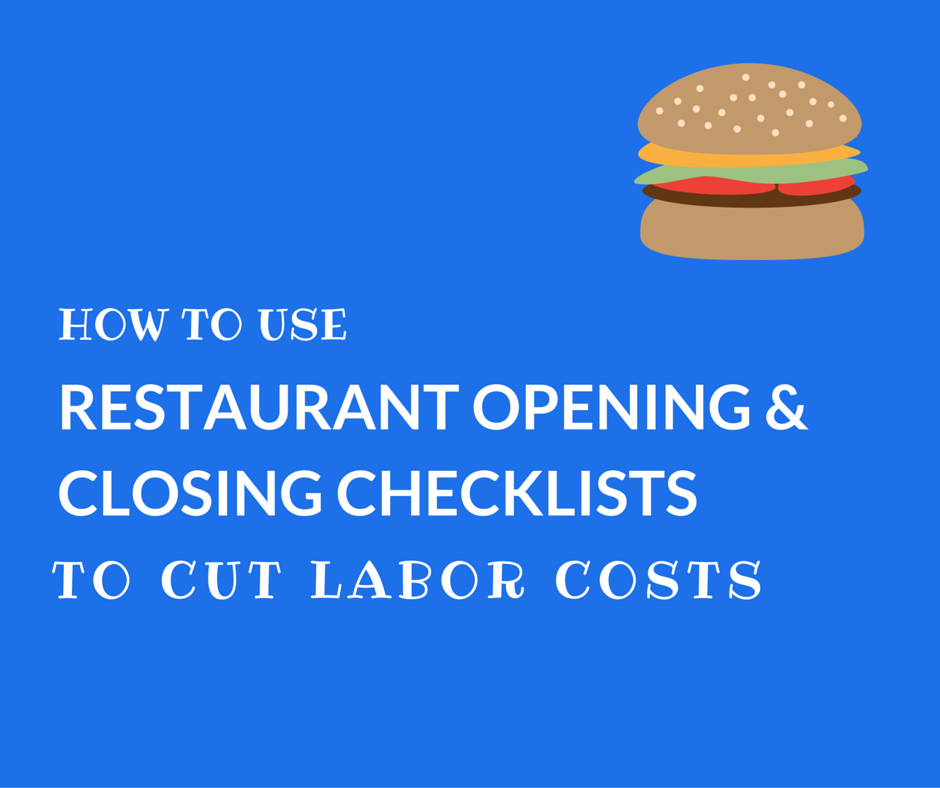
Whether you’re managing a single restaurant or thousands, balancing the cost of your staff is one of the most important variables affecting both your...